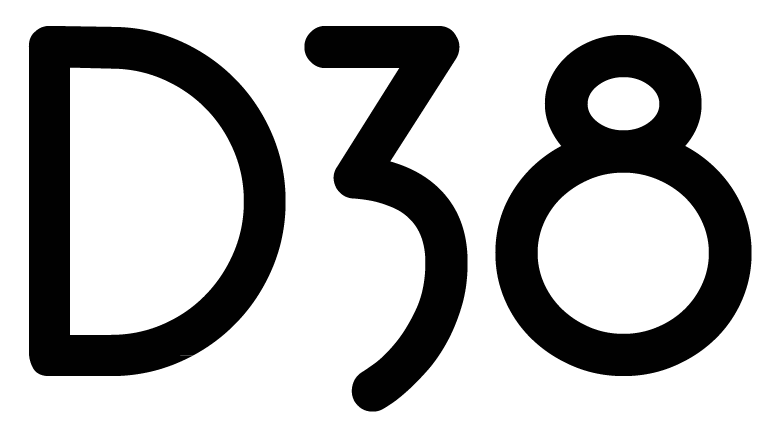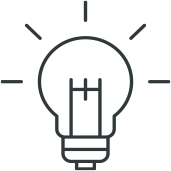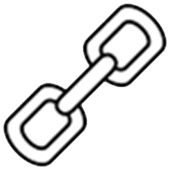On Boarding
A place where new employees acquire the necessary knowledge, skills and behaviors in order to become effective organizational members.
Microsoft Teams
This is a place where we share information with one another. Kindly join the following channels using Corporate email:
- D38 Corporate - Public holidays, official corporate announcements, new staff & new campaigns/pages
- Show me the $$$
Things to do
- On the first day of work before 10 am, post your introduction & photo at Teams (D38 Corporate >> New staff)
- Create a new Google account with your Corporate email (refer to guide)
- Create digital signature using Adobe via Corporate email (refer to guide)
- Weekly, please send work summary via sharepoint to Kyle, George, reporting manager & HR on what have you done for the week till confirmation (refer to template)
HR Policy
Kindly read through & initial on the bottom right of every page and sign on the last page. Email to [email protected] before the following day 6.00 pm
Social Media Policy
Kindly read through and email the endorsed copy to [email protected] before the following day 6.00 pm
Take note: Images purchased through Shutterstock should be allowed for "non-editorial" use.
Google Ads Certifications
Please clear all Google Ads Certifications within 1 week (refer to guide)
- Google Ads Search
- Google Ads Display
- Google Ads Video
- Google Ads Shopping
- Google Ads App
2. Learn with Facebook Blueprint - Here are some useful tutorials
Yoast SEO Certifications
Please clear all Yoast SEO Certifications within second week
- Yoasts SEO for WordPress (Classic Editor)
- WordPress for Beginners
- SEO for Beginners
Note: Creating Social Accounts on behalf of Clients
- In the event that client needs to create social account, pls get client to set up and share the access with us
- If you need to setup for them, send a request to [email protected] for a generic corporate email to use
- Do not use your personal work email & mobile no. to create accounts for the client
Information on Claims
Claim submission always fall on the 8th every month.(Note: E.g. For Aug month, staff will submit July claim, etc.)
Google Ads Helper Script
A Chrome user script for auto calculation the budget for Google Ads Campaign, you need install Tampermonkey plugin first. then click Install button below to add this script
Useful Links
Here you will find links to useful resources and information.
Useful Contacts
Some useful contacts for new employees who need more information or support.
Media & Analytics
Lim Dao Ting | Willis Wong
DID: (8)412 | (8)431
Email: [email protected] | [email protected]